In the Kubernetes/OpenShift community everyone is talking about Istio service mesh, so I wanted to share my experience about the installation and running a sample microservice application with Istio on OpenShift 3.11 and 4.0. Service mesh on OpenShift is still at least a few month away from being available generally to run in production but this gives you the possibility to start testing and exploring Istio. I have found good documentation about installing Istio on OCP and OKD have a look for more information.
To install Istio on OpenShift 3.11 you need to apply the node and master prerequisites you see below; for OpenShift 4.0 and above you can skip these steps and go directly to the istio-operator installation:
sudo bash -c 'cat << EOF > /etc/origin/master/master-config.patch
admissionConfig:
pluginConfig:
MutatingAdmissionWebhook:
configuration:
apiVersion: apiserver.config.k8s.io/v1alpha1
kubeConfigFile: /dev/null
kind: WebhookAdmission
ValidatingAdmissionWebhook:
configuration:
apiVersion: apiserver.config.k8s.io/v1alpha1
kubeConfigFile: /dev/null
kind: WebhookAdmission
EOF'
sudo cp -p /etc/origin/master/master-config.yaml /etc/origin/master/master-config.yaml.prepatch
sudo bash -c 'oc ex config patch /etc/origin/master/master-config.yaml.prepatch -p "$(cat /etc/origin/master/master-config.patch)" > /etc/origin/master/master-config.yaml'
sudo su -
master-restart api
master-restart controllers
exit
sudo bash -c 'cat << EOF > /etc/sysctl.d/99-elasticsearch.conf
vm.max_map_count = 262144
EOF'
sudo sysctl vm.max_map_count=262144
The Istio installation is straight forward by starting first to install the istio-operator:
oc new-project istio-operator oc new-app -f https://raw.githubusercontent.com/Maistra/openshift-ansible/maistra-0.9/istio/istio_community_operator_template.yaml --param=OPENSHIFT_ISTIO_MASTER_PUBLIC_URL=<-master-public-hostname->
Verify the operator deployment:
oc logs -n istio-operator $(oc -n istio-operator get pods -l name=istio-operator --output=jsonpath={.items..metadata.name})
Once the operator is running we can start deploying Istio components by creating a custom resource:
cat << EOF > ./istio-installation.yaml apiVersion: "istio.openshift.com/v1alpha1" kind: "Installation" metadata: name: "istio-installation" namespace: istio-operator EOF oc create -n istio-operator -f ./istio-installation.yaml
Check and watch the Istio installation progress which might take a while to complete:
oc get pods -n istio-system -w # The installation of the core components is finished when you see: ... openshift-ansible-istio-installer-job-cnw72 0/1 Completed 0 4m
Afterwards, to finish off the Istio installation, we need to install the Kiali web console:
bash <(curl -L https://git.io/getLatestKialiOperator) oc get route -n istio-system -l app=kiali
Verifying that all Istio components are running:
$ oc get pods -n istio-system NAME READY STATUS RESTARTS AGE elasticsearch-0 1/1 Running 0 9m grafana-74b5796d94-4ll5d 1/1 Running 0 9m istio-citadel-db879c7f8-kfxfk 1/1 Running 0 11m istio-egressgateway-6d78858d89-58lsd 1/1 Running 0 11m istio-galley-6ff54d9586-8r7cl 1/1 Running 0 11m istio-ingressgateway-5dcf9fdf4b-4fjj5 1/1 Running 0 11m istio-pilot-7ccf64f659-ghh7d 2/2 Running 0 11m istio-policy-6c86656499-v45zr 2/2 Running 3 11m istio-sidecar-injector-6f696b8495-8qqjt 1/1 Running 0 11m istio-telemetry-686f78b66b-v7ljf 2/2 Running 3 11m jaeger-agent-k4tpz 1/1 Running 0 9m jaeger-collector-64bc5678dd-wlknc 1/1 Running 0 9m jaeger-query-776d4d754b-8z47d 1/1 Running 0 9m kiali-5fd946b855-7lw2h 1/1 Running 0 2m openshift-ansible-istio-installer-job-cnw72 0/1 Completed 0 13m prometheus-75b849445c-l7rlr 1/1 Running 0 11m
Let’s start to deploy the microservice application example by using the Google Hipster Shop, it contains multiple microservices which is great to test with Istio:
# Create new project oc new-project hipster-shop # Set permissions to allow Istio to deploy the Envoy-Proxy side-car container oc adm policy add-scc-to-user anyuid -z default -n hipster-shop oc adm policy add-scc-to-user privileged -z default -n hipster-shop # Create Hipster Shop deployments and Istio services oc create -f https://raw.githubusercontent.com/berndonline/openshift-ansible/master/examples/istio-hipster-shop.yml oc create -f https://raw.githubusercontent.com/berndonline/openshift-ansible/master/examples/istio-manifest.yml # Wait and check that all pods are running before creating the load generator oc get pods -n hipster-shop -w # Create load generator deployment oc create -f https://raw.githubusercontent.com/berndonline/openshift-ansible/master/examples/istio-loadgenerator.yml
As you see below each pod has a sidecar container with the Istio Envoy proxy which handles pod traffic:
[centos@ip-172-26-1-167 ~]$ oc get pods NAME READY STATUS RESTARTS AGE adservice-7894dbfd8c-g4m9v 2/2 Running 0 49m cartservice-758d66c648-79fj4 2/2 Running 4 49m checkoutservice-7b9dc8b755-h2b2v 2/2 Running 0 49m currencyservice-7b5c5f48fc-gtm9x 2/2 Running 0 49m emailservice-79578566bb-jvwbw 2/2 Running 0 49m frontend-6497c5f748-5fc4f 2/2 Running 0 49m loadgenerator-764c5547fc-sw6mg 2/2 Running 0 40m paymentservice-6b989d657c-klp4d 2/2 Running 0 49m productcatalogservice-5bfbf4c77c-cw676 2/2 Running 0 49m recommendationservice-c947d84b5-svbk8 2/2 Running 0 49m redis-cart-79d84748cf-cvg86 2/2 Running 0 49m shippingservice-6ccb7d8ff7-66v8m 2/2 Running 0 49m [centos@ip-172-26-1-167 ~]$
The Kiali web console answers the question about what microservices are part of the service mesh and how are they connected which gives you a great level of detail about the traffic flows:
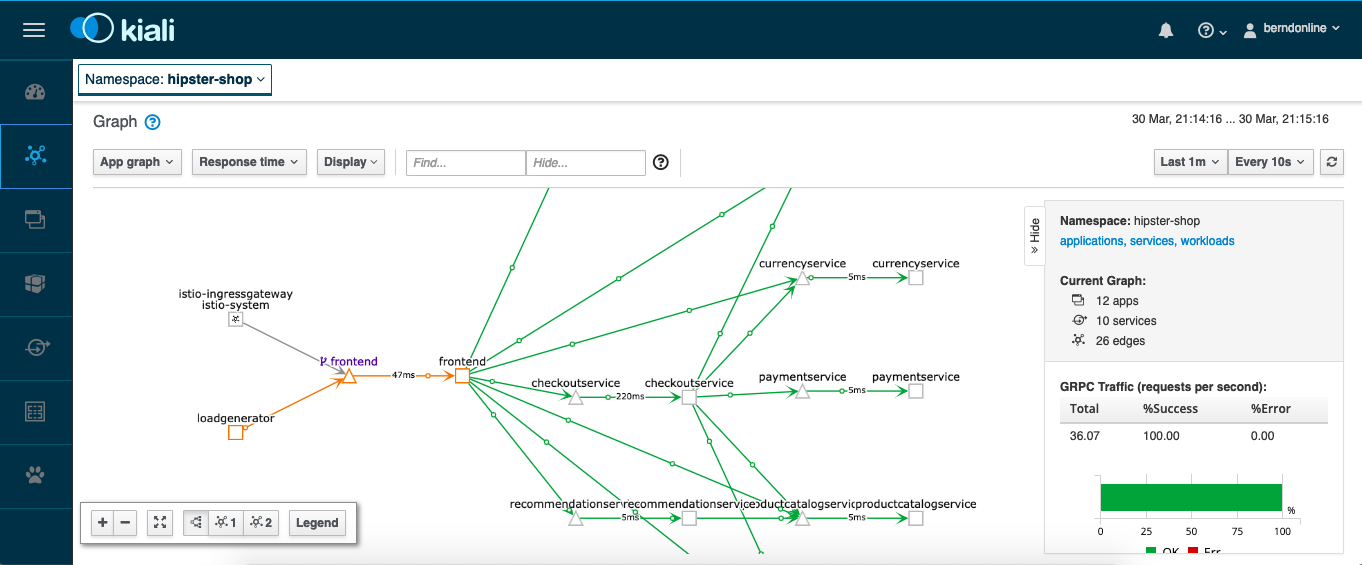
Detailed traffic flow view:
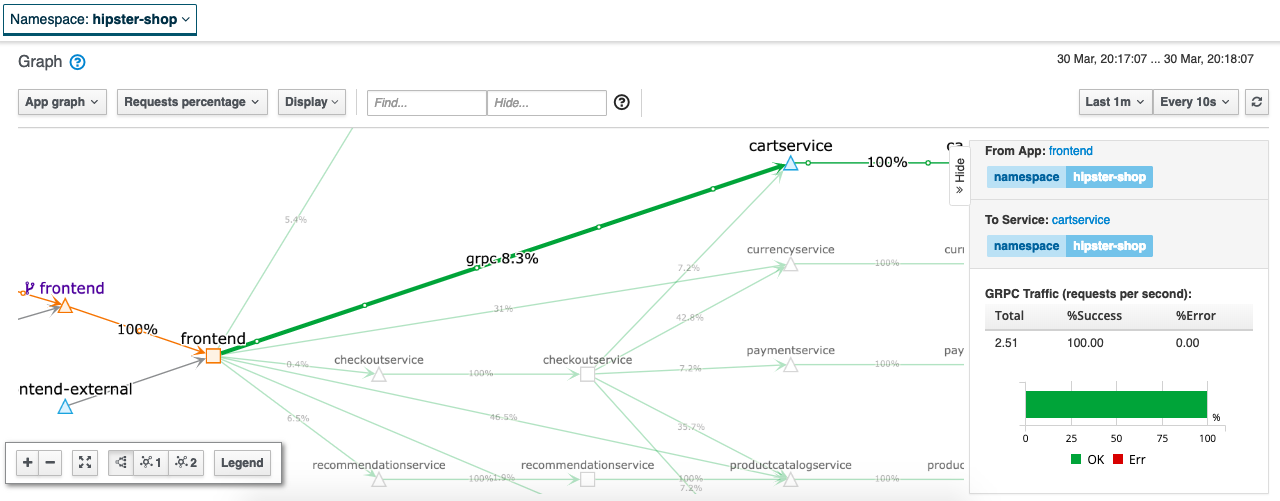
The Isito installation comes with Jaeger which is an open source tracing tool to monitor and troubleshoot transactions:
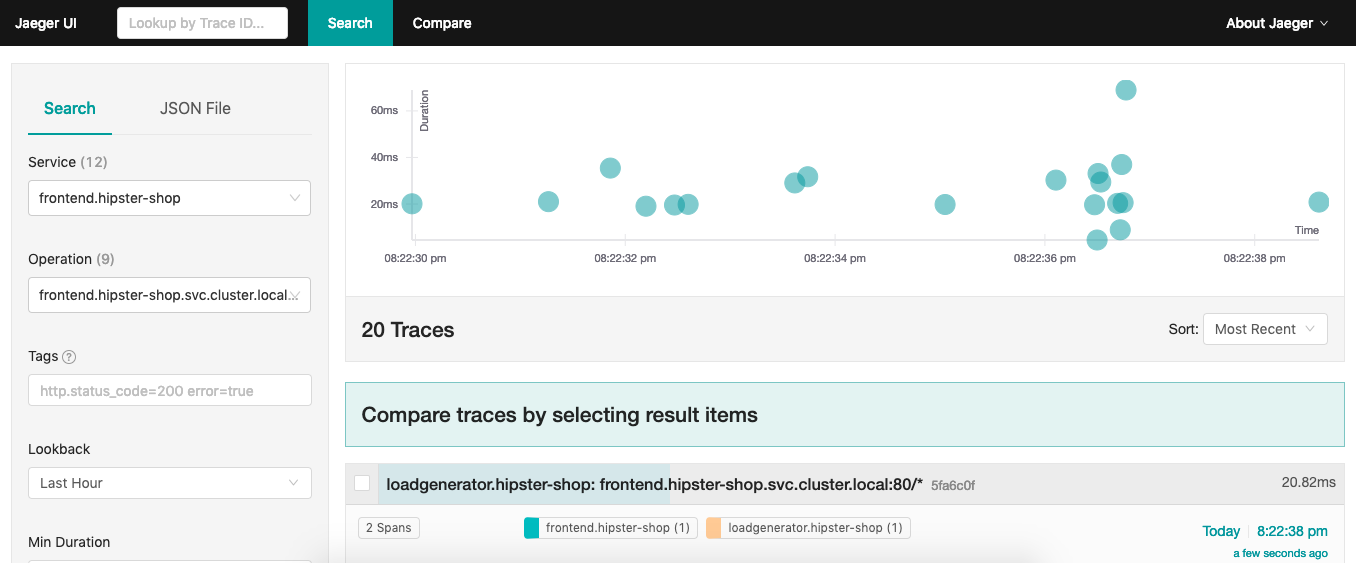
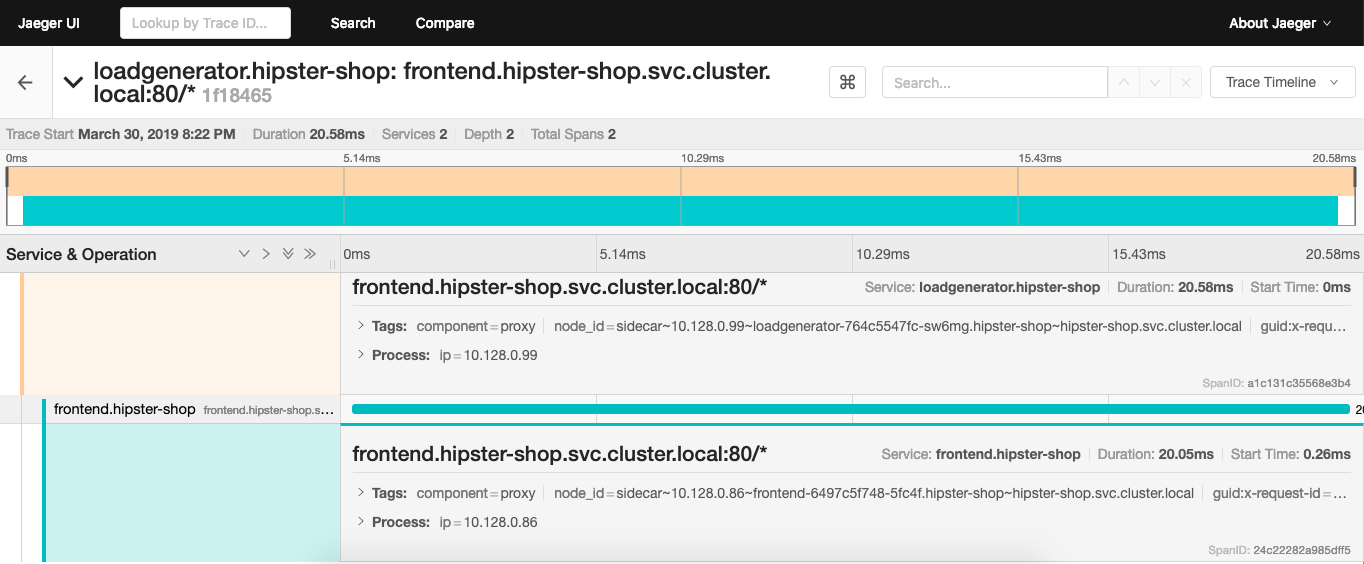
Enough about this, lets connect to our cool Hipster Shop and happy shopping:
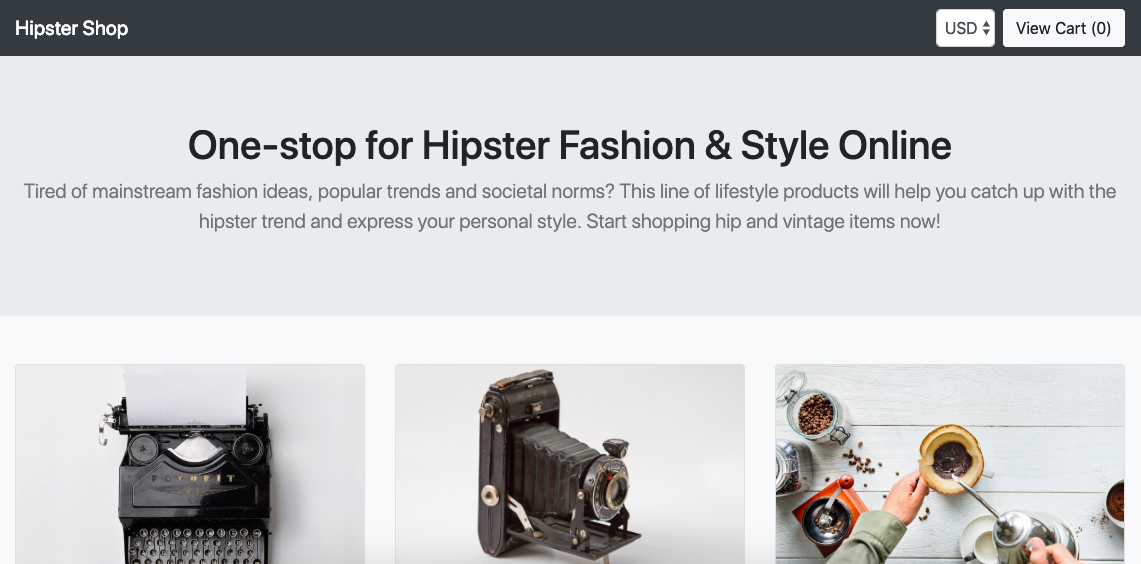
Additionally there is another example, the Istio Bookinfo if you want to try something smaller and less complex:
oc new-project myproject
oc adm policy add-scc-to-user anyuid -z default -n myproject
oc adm policy add-scc-to-user privileged -z default -n myproject
oc apply -n myproject -f https://raw.githubusercontent.com/Maistra/bookinfo/master/bookinfo.yaml
oc apply -n myproject -f https://raw.githubusercontent.com/Maistra/bookinfo/master/bookinfo-gateway.yaml
export GATEWAY_URL=$(oc get route -n istio-system istio-ingressgateway -o jsonpath='{.spec.host}')
curl -o /dev/null -s -w "%{http_code}\n" http://$GATEWAY_URL/productpage
curl -o destination-rule-all.yaml https://raw.githubusercontent.com/istio/istio/release-1.0/samples/bookinfo/networking/destination-rule-all.yaml
oc apply -f destination-rule-all.yaml
curl -o destination-rule-all-mtls.yaml https://raw.githubusercontent.com/istio/istio/release-1.0/samples/bookinfo/networking/destination-rule-all-mtls.yaml
oc apply -f destination-rule-all-mtls.yaml
oc get destinationrules -o yaml
I hope this is a useful article for getting started with Istio service mesh on OpenShift.
Hi, thanks for sharing the installer. I followed his tutorial and I get the following error in “istio-sidecar-injector-6f696b8495-n4cc2 0/1 CrashLoopBackOff 782 2d”
******************************************************************
info Template: |
rewriteAppHTTPProbe: false
initContainers:
[[ if ne (annotation .ObjectMeta `sidecar.istio.io/interceptionMode` .ProxyConfig.InterceptionMode) “NONE” ]]
– name: istio-init
image: “maistra/proxy-init-centos7:0.9.0”
args:
– “-p”
– [[ .MeshConfig.ProxyListenPort ]]
– “-u”
– 1337
– “-m”
– [[ annotation .ObjectMeta `sidecar.istio.io/interceptionMode` .ProxyConfig.InterceptionMode ]]
– “-i”
– “[[ annotation .ObjectMeta `traffic.sidecar.istio.io/includeOutboundIPRanges` “*” ]]”
– “-x”
– “[[ annotation .ObjectMeta `traffic.sidecar.istio.io/excludeOutboundIPRanges` “” ]]”
– “-b”
– “[[ annotation .ObjectMeta `traffic.sidecar.istio.io/includeInboundPorts` (includeInboundPorts .Spec.Containers) ]]”
– “-d”
– “[[ excludeInboundPort (annotation .ObjectMeta `status.sidecar.istio.io/port` 15020 ) (annotation .ObjectMeta `traffic.sidecar.istio.io/excludeInboundPorts` “” ) ]]”
[[ if (isset .ObjectMeta.Annotations `traffic.sidecar.istio.io/kubevirtInterfaces`) -]]
– “-k”
– “[[ index .ObjectMeta.Annotations `traffic.sidecar.istio.io/kubevirtInterfaces` ]]”
[[ end -]]
imagePullPolicy: IfNotPresent
resources:
requests:
cpu: 10m
memory: 10Mi
limits:
cpu: 100m
memory: 50Mi
securityContext:
capabilities:
add:
– NET_ADMIN
privileged: true
restartPolicy: Always
[[ end -]]
containers:
– name: istio-proxy
image: [[ annotation .ObjectMeta `sidecar.istio.io/proxyImage` “maistra/proxyv2-centos7:0.9.0” ]]
ports:
– containerPort: 15090
protocol: TCP
name: http-envoy-prom
args:
– proxy
– sidecar
– –domain
– $(POD_NAMESPACE).svc.cluster.local
– –configPath
– [[ .ProxyConfig.ConfigPath ]]
– –binaryPath
– [[ .ProxyConfig.BinaryPath ]]
– –serviceCluster
[[ if ne “” (index .ObjectMeta.Labels “app”) -]]
– [[ index .ObjectMeta.Labels “app” ]].$(POD_NAMESPACE)
[[ else -]]
– [[ valueOrDefault .DeploymentMeta.Name “istio-proxy” ]].[[ valueOrDefault .DeploymentMeta.Namespace “default” ]]
[[ end -]]
– –drainDuration
– [[ formatDuration .ProxyConfig.DrainDuration ]]
– –parentShutdownDuration
– [[ formatDuration .ProxyConfig.ParentShutdownDuration ]]
– –discoveryAddress
– [[ annotation .ObjectMeta `sidecar.istio.io/discoveryAddress` .ProxyConfig.DiscoveryAddress ]]
– –zipkinAddress
– [[ .ProxyConfig.GetTracing.GetZipkin.GetAddress ]]
– –connectTimeout
– [[ formatDuration .ProxyConfig.ConnectTimeout ]]
– –proxyAdminPort
– [[ .ProxyConfig.ProxyAdminPort ]]
[[ if gt .ProxyConfig.Concurrency 0 -]]
– –concurrency
– [[ .ProxyConfig.Concurrency ]]
[[ end -]]
– –controlPlaneAuthPolicy
– [[ annotation .ObjectMeta `sidecar.istio.io/controlPlaneAuthPolicy` .ProxyConfig.ControlPlaneAuthPolicy ]]
[[- if (ne (annotation .ObjectMeta `status.sidecar.istio.io/port` 15020 ) “0”) ]]
– –statusPort
– [[ annotation .ObjectMeta `status.sidecar.istio.io/port` 15020 ]]
– –applicationPorts
– “[[ annotation .ObjectMeta `readiness.status.sidecar.istio.io/applicationPorts` (applicationPorts .Spec.Containers) ]]”
[[- end ]]
env:
– name: POD_NAME
valueFrom:
fieldRef:
fieldPath: metadata.name
– name: POD_NAMESPACE
valueFrom:
fieldRef:
fieldPath: metadata.namespace
– name: INSTANCE_IP
valueFrom:
fieldRef:
fieldPath: status.podIP
– name: ISTIO_META_POD_NAME
valueFrom:
fieldRef:
fieldPath: metadata.name
– name: ISTIO_META_CONFIG_NAMESPACE
valueFrom:
fieldRef:
fieldPath: metadata.namespace
– name: ISTIO_META_INTERCEPTION_MODE
value: [[ or (index .ObjectMeta.Annotations “sidecar.istio.io/interceptionMode”) .ProxyConfig.InterceptionMode.String ]]
[[ if .ObjectMeta.Annotations ]]
– name: ISTIO_METAJSON_ANNOTATIONS
value: |
[[ toJSON .ObjectMeta.Annotations ]]
[[ end ]]
[[ if .ObjectMeta.Labels ]]
– name: ISTIO_METAJSON_LABELS
value: |
[[ toJSON .ObjectMeta.Labels ]]
[[ end ]]
[[- if (isset .ObjectMeta.Annotations `sidecar.istio.io/bootstrapOverride`) ]]
– name: ISTIO_BOOTSTRAP_OVERRIDE
value: “/etc/istio/custom-bootstrap/custom_bootstrap.json”
[[- end ]]
imagePullPolicy: IfNotPresent
[[ if (ne (annotation .ObjectMeta `status.sidecar.istio.io/port` 15020 ) “0”) ]]
readinessProbe:
httpGet:
path: /healthz/ready
port: [[ annotation .ObjectMeta `status.sidecar.istio.io/port` 15020 ]]
initialDelaySeconds: [[ annotation .ObjectMeta `readiness.status.sidecar.istio.io/initialDelaySeconds` 1 ]]
periodSeconds: [[ annotation .ObjectMeta `readiness.status.sidecar.istio.io/periodSeconds` 2 ]]
failureThreshold: [[ annotation .ObjectMeta `readiness.status.sidecar.istio.io/failureThreshold` 30 ]]
[[ end -]]securityContext:
privileged: false
readOnlyRootFilesystem: true
[[ if eq (annotation .ObjectMeta `sidecar.istio.io/interceptionMode` .ProxyConfig.InterceptionMode) “TPROXY” -]]
capabilities:
add:
– NET_ADMIN
runAsGroup: 1337
[[ else -]]
runAsUser: 1337
[[- end ]]
resources:
[[ if (isset .ObjectMeta.Annotations `sidecar.istio.io/proxyCPU`) -]]
requests:
cpu: “[[ index .ObjectMeta.Annotations `sidecar.istio.io/proxyCPU` ]]”
memory: “[[ index .ObjectMeta.Annotations `sidecar.istio.io/proxyMemory` ]]”
[[ else -]]
limits:
cpu: 500m
memory: 128Mi
requests:
cpu: 100m
memory: 128Mi
[[ end -]]
volumeMounts:
[[- if (isset .ObjectMeta.Annotations `sidecar.istio.io/bootstrapOverride`) ]]
– mountPath: /etc/istio/custom-bootstrap
name: custom-bootstrap-volume
[[- end ]]
– mountPath: /etc/istio/proxy
name: istio-envoy
– mountPath: /etc/certs/
name: istio-certs
readOnly: true
[[- if isset .ObjectMeta.Annotations `sidecar.istio.io/userVolumeMount` ]]
[[ range $index, $value := fromJSON (index .ObjectMeta.Annotations `sidecar.istio.io/userVolumeMount`) ]]
– name: “[[ $index ]]”
[[ toYaml $value | indent 4 ]]
[[ end ]]
[[- end ]]
volumes:
[[- if (isset .ObjectMeta.Annotations `sidecar.istio.io/bootstrapOverride`) ]]
– name: custom-bootstrap-volume
configMap:
name: [[ annotation .ObjectMeta `sidecar.istio.io/bootstrapOverride` “ ]]
[[- end ]]
– emptyDir:
medium: Memory
name: istio-envoy
– name: istio-certs
secret:
optional: true
[[ if eq .Spec.ServiceAccountName “” -]]
secretName: istio.default
[[ else -]]
secretName: [[ printf “istio.%s” .Spec.ServiceAccountName ]]
[[ end -]]
[[- if isset .ObjectMeta.Annotations `sidecar.istio.io/userVolume` ]]
[[ range $index, $value := fromJSON (index .ObjectMeta.Annotations `sidecar.istio.io/userVolume`) ]]
– name: “[[ $index ]]”
[[ toYaml $value | indent 2 ]]
[[ end ]]
[[ end ]]
Error: failed to start patch cert loop mutatingwebhookconfigurations.admissionregistration.k8s.io “istio-sidecar-injector” not found
Any solution?
Sorry have not seen this error before.
Otherwise try installing Istio with Helm.
-Bernd