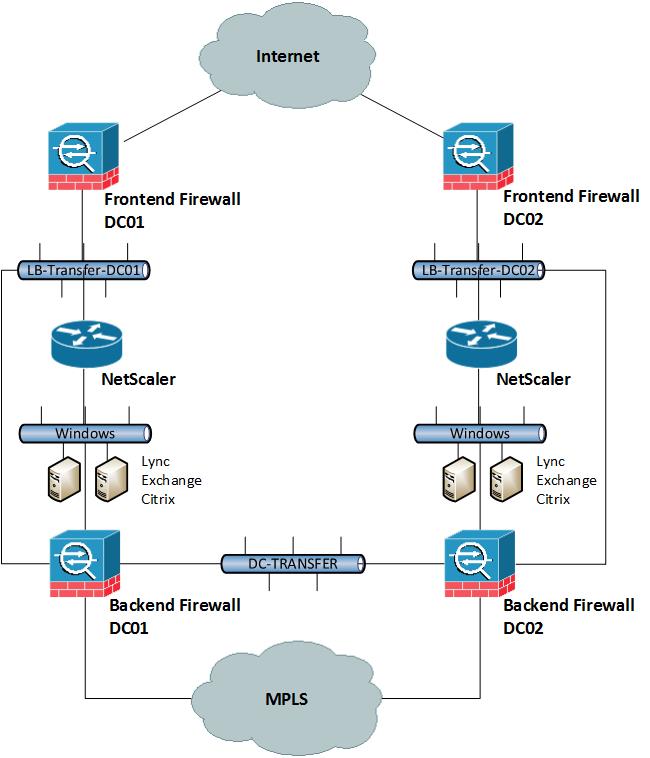Syslog servers are a great idea they centralise all your logs from your Servers and networking devices.
I used for the syslog server the following command
bigpipe syslog remote server 'syslog-srv.local-domain.com' host 10.1.1.100 add
After that everything looked fine and I saw syslog messages but I got lots of informational messages and the following debug message.
debug snmpd[PID]: error on subcontainer 'ia_addr' insert (-1)
For the debug message I found a solution on AskF5: http://support.f5.com/kb/en-us/solutions/public/12000/100/sol12136.html?sr=16487442
There is saw that I went the wrong way of configuring syslog on my load balancer, I also needed to set the log level for remote syslog server. Here the solution from F5: http://support.f5.com/kb/en-us/solutions/public/11000/700/sol11723.html
1. Log in to the command line of the BIP-IP
2. Create in /tmp/syslog.inc file with the syslog configuration.
syslog include "
filter f_remote_loghost {
level(notice..emerg);
};
destination d_loghost {
udp(\"10.1.1.100\" port(514));
};
log {
source(s_syslog_pipe);
filter(f_remote_loghost);
destination(d_loghost);
};
"
3. To remove the currently configured remote syslog servers, type the following command:
Important: This step disables all remote logging.
[root@l-ltm-ve-01:Active] tmp # b syslog remote server none
4. Copy the changes into the configuration
[root@l-ltm-ve-01:Active] tmp # bpsh < /tmp/syslog.inc
5. Refresh and start syslog deamon
[root@l-ltm-ve-01:Active] tmp # syslog-ng -s
6. Save the configuration
[root@l-ltm-ve-01:Active] tmp # b save all
/config/bigip_base.conf was renamed to /config/bigip_base.conf.bak (86 lines).
/config/bigip_sys.conf was renamed to /config/bigip_sys.conf.bak (66 lines).
/config/bigip.conf was renamed to /config/bigip.conf.bak (894 lines).
/config/bigip_local.conf was renamed to /config/bigip_local.conf.bak (1 lines).
[root@l-ltm-ve-01:Active] tmp #
If the new logging configuration is not working as expected, make the desired changes to the /tmp/syslog.inc file and return to Step 2.
When the syslog-ng -s command reports the following error message:
# syslog-ng -s syntax error at 751
Remove the syslog include entries by typing the following command:
bigpipe syslog include none
Review the import configuration for syntax errors before attempting to re-import by typing the command listed in Step 2.