Found something really cool today 🙂
GNS3 is a graphical network simulator where you can set-up complex virtual networks and run Cisco and Juniper routers or switches. The best is that you can also integrate Qemu and Virtualbox into your virtual lab environment what I really love. You can easily test new configurations on devices without having to set-up all these in hardware.
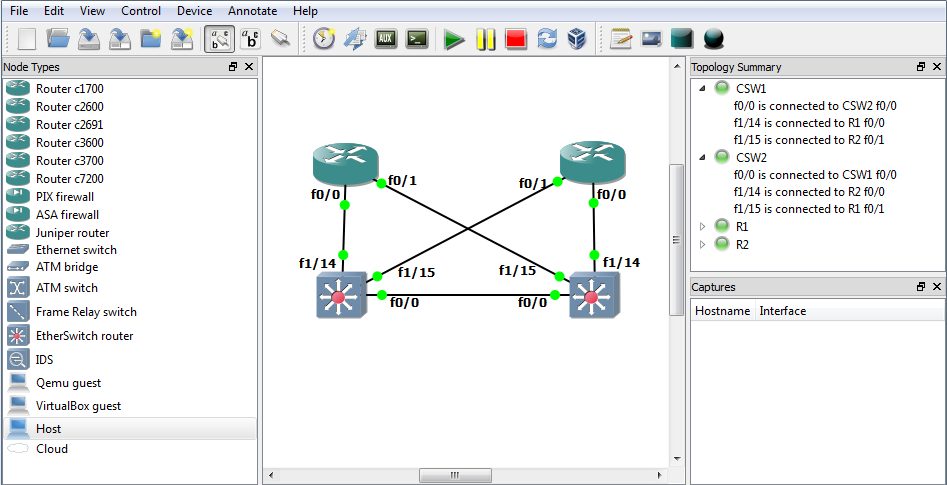
The only little problem is that you need a quite power system to do all of that. Otherwise I tested GNS3 on an 3 year old laptop with Intel Core2Duo and 4 GB RAM and run up to 6 Cisco routers without any big problems what’s enough for me at the moment.
Ah I forgot, you can of course also use Wireshark to capture packets on an link between two devices.
Here the link to the website: www.gns3.net
