Bin some month since I started working with Citrix NetScaler and so far I really like the NetScaler. I will not go into the deep how Global Server Load Balancing (GSLB) works and only explain my configuration. I use Exchange OWA as an example for GSLB, I will also not explain how to set-up a virtual server for Exchange OWA, please have a look at my previous blog post: NetScaler Exchange 2013 Load Balancing.
In my configuration I will use the same GSLB virtual server for internal and external access to Exchange OWA. The NetScaler see’s if you are coming from the internal network and give you a private IP address back, or when you are external you get a public IP address back for the same DNS entry.
Internal GSLB
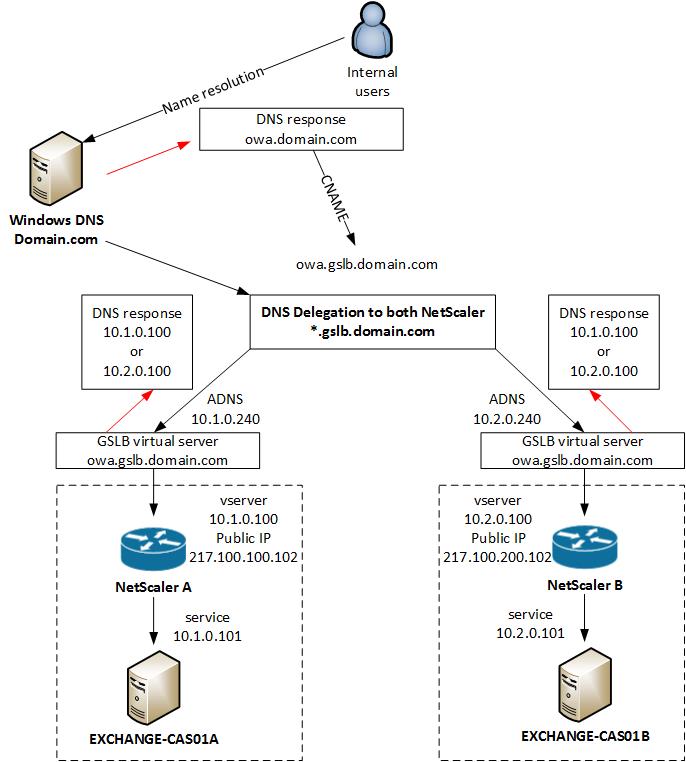
External GSLB
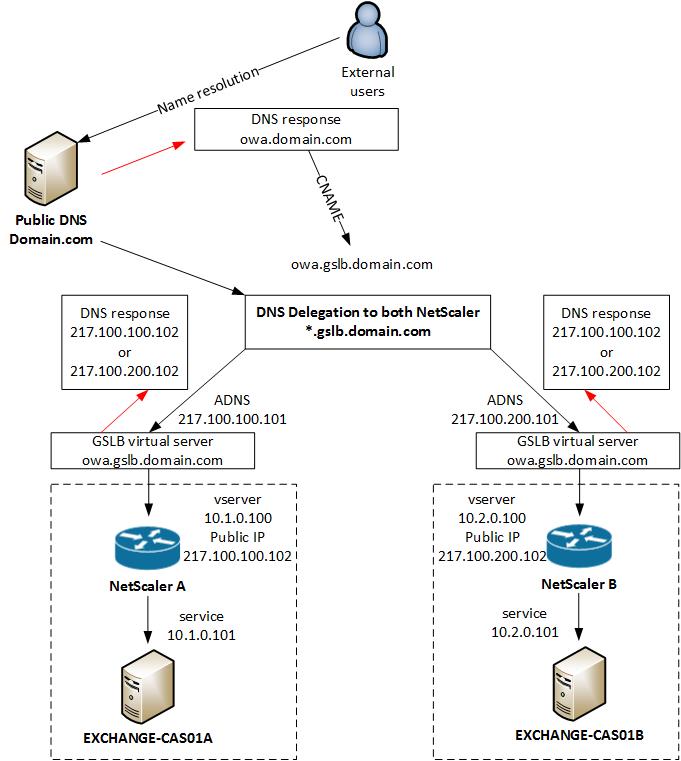
Before you start you have to delegate a Subdomains in Microsoft DNS or BIND for Global Server Load Balancing on a NetScaler Appliance, more information how to do that you find here: http://support.citrix.com/article/CTX121713
VPX A
Enable GSLB on the NetScaler in location A and configure sites and ADNS service
enable ns feature GSLB add gslb site site-A 10.1.0.200 add gslb site site-B 10.2.0.200 set ns rpcNode 10.1.0.200 -password ***key*** -srcIP * -secure YES set ns rpcNode 10.2.0.200 -password ***key*** -srcIP * -secure YES add service service-ADNS_53 10.1.0.240 ADNS 53 -gslb NONE -maxClient 0 -maxReq 0 -cip DISABLED -usip YES -useproxyport NO -sp OFF -cltTimeout 120 -svrTimeout 120 -CustomServerID "\"None\"" -CKA NO -TCPB NO -CMP NO add service service-ADNS_TCP53 10.1.0.240 ADNS_TCP 53 -gslb NONE -maxClient 0 -maxReq 0 -cip DISABLED -usip YES -useproxyport YES -sp OFF -cltTimeout 180 -svrTimeout 360 -CustomServerID "\"None\"" -CKA NO -TCPB NO -CMP NO add dns addRec ns01-a.gslb.domain.com 217.100.100.101 add dns soaRec gslb.domain.com -originServer ns01-a.gslb.domain.com -contact hostmaster.gslb.domain.com add dns nsRec gslb.domain.com ns01-a.gslb.domain.com -TTL 300 add dns addRec ns01-a.gslb.domain.com 217.100.100.101 add dns zone gslb.domain.com -proxyMode NO
VPX B
Enable GSLB on the NetScaler in location B and configure sites and ADNS service
enable ns feature GSLB add gslb site site-A 10.1.0.200 add gslb site site-B 10.2.0.200 set ns rpcNode 10.1.0.200 -password ***key*** -srcIP * -secure YES set ns rpcNode 10.2.0.200 -password ***key*** -srcIP * -secure YES add service service-ADNS_53 10.2.0.240 ADNS 53 -gslb NONE -maxClient 0 -maxReq 0 -cip DISABLED -usip YES -useproxyport NO -sp OFF -cltTimeout 120 -svrTimeout 120 -CustomServerID "\"None\"" -CKA NO -TCPB NO -CMP NO add service service-ADNS_TCP53 10.2.0.240 ADNS_TCP 53 -gslb NONE -maxClient 0 -maxReq 0 -cip DISABLED -usip YES -useproxyport YES -sp OFF -cltTimeout 180 -svrTimeout 360 -CustomServerID "\"None\"" -CKA NO -TCPB NO -CMP NO add dns addRec ns01-b.gslb.domain.com 217.100.200.101 add dns soaRec gslb.domain.com -originServer ns01-b.gslb.domain.com -contact hostmaster.gslb.domain.com add dns nsRec gslb.domain.com ns01-b.gslb.domain.com -TTL 300 add dns addRec ns01-b.gslb.domain.com 217.100.200.101 add dns zone gslb.domain.com -proxyMode NO
VPX A
Configure GSLB service and virtual server in location A
add server vserver-EXCHANGE-OWA-A 10.1.0.100 add server vserver-EXCHANGE-OWA-B 10.2.0.100 add gslb vserver vserver-GSLB-EXCHANGE-OWA SSL -backupLBMethod ROUNDROBIN -tolerance 0 -EDR ENABLED -appflowLog DISABLED set gslb vserver vserver-GSLB-EXCHANGE-OWA -backupLBMethod ROUNDROBIN -tolerance 0 -EDR ENABLED -appflowLog DISABLED add gslb service service-GSLB-EXCHANGE-OWA-A_443 vserver-EXCHANGE-OWA-A SSL 443 -publicIP 217.100.100.102 -publicPort 443 -maxClient 0 -siteName site-A -cltTimeout 180 -svrTimeout 360 -downStateFlush DISABLED add gslb service service-GSLB-EXCHANGE-OWA-B_443 vserver-EXCHANGE-OWA-B SSL 443 -publicIP 217.100.200.102 -publicPort 443 -maxClient 0 -siteName site-B -cltTimeout 180 -svrTimeout 360 -downStateFlush DISABLED bind gslb vserver vserver-GSLB-EXCHANGE-OWA_443 -serviceName service-GSLB-EXCHANGE-OWA-A_443 bind gslb vserver vserver-GSLB-EXCHANGE-OWA_443 -serviceName service-GSLB-EXCHANGE-OWA-B_443 bind gslb vserver vserver-GSLB-EXCHANGE-OWA_443 -domainName owa.gslb.domain.com -TTL 5 -sitedomainTTL 300 bind gslb service service-GSLB-EXCHANGE-OWA-D_443 -monitorName https bind gslb service service-GSLB-EXCHANGE-OWA-C_443 -monitorName https
VPX B
Configure GSLB service and virtual server in location B
add server vserver-EXCHANGE-OWA-A 10.1.0.100 add server vserver-EXCHANGE-OWA-B 10.2.0.100 add gslb vserver vserver-GSLB-EXCHANGE-OWA SSL -backupLBMethod ROUNDROBIN -tolerance 0 -EDR ENABLED -appflowLog DISABLED set gslb vserver vserver-GSLB-EXCHANGE-OWA -backupLBMethod ROUNDROBIN -tolerance 0 -EDR ENABLED -appflowLog DISABLED add gslb service service-GSLB-EXCHANGE-OWA-A_443 vserver-EXCHANGE-OWA-A SSL 443 -publicIP 217.100.100.102 -publicPort 443 -maxClient 0 -siteName site-A -cltTimeout 180 -svrTimeout 360 -downStateFlush DISABLED add gslb service service-GSLB-EXCHANGE-OWA-B_443 vserver-EXCHANGE-OWA-B SSL 443 -publicIP 217.100.200.102 -publicPort 443 -maxClient 0 -siteName site-B -cltTimeout 180 -svrTimeout 360 -downStateFlush DISABLED bind gslb vserver vserver-GSLB-EXCHANGE-OWA_443 -serviceName service-GSLB-EXCHANGE-OWA-A_443 bind gslb vserver vserver-GSLB-EXCHANGE-OWA_443 -serviceName service-GSLB-EXCHANGE-OWA-B_443 bind gslb vserver vserver-GSLB-EXCHANGE-OWA_443 -domainName owa.gslb.domain.com -TTL 5 -sitedomainTTL 300 bind gslb service service-GSLB-EXCHANGE-OWA-A_443 -monitorName https bind gslb service service-GSLB-EXCHANGE-OWA-B_443 -monitorName https
Now you need to create an DNS view because we assign the public IP to the GSLB service and everybody gets the public IP as DNS response. With the internal DNS view, internal users get the internal private IP address back.
VPX A
add dns view view-INTERNAL add dns action action-DNS-INTERNAL ViewName -viewName view-INTERNAL add dns policy policy-DNS-INTERNAL "client.IP.SRC.IN_SUBNET(10.0.0.0/8)" action-DNS-INTERNAL bind dns global policy-DNS-INTERNAL 100 -gotoPriorityExpression END -type REQ_DEFAULT bind gslb service service-GSLB-EXCHANGE-OWA-A_443 -viewName view-INTERNAL 10.1.0.100 bind gslb service service-GSLB-EXCHANGE-OWA-B_443 -viewName view-INTERNAL 10.2.0.100
VPX B
add dns view view-INTERNAL add dns action action-DNS-INTERNAL ViewName -viewName view-INTERNAL add dns policy policy-DNS-INTERNAL "client.IP.SRC.IN_SUBNET(10.0.0.0/8)" action-DNS-INTERNAL bind dns global policy-DNS-INTERNAL 100 -gotoPriorityExpression END -type REQ_DEFAULT bind gslb service service-GSLB-EXCHANGE-OWA-A_443 -viewName view-INTERNAL 10.1.0.100 bind gslb service service-GSLB-EXCHANGE-OWA-B_443 -viewName view-INTERNAL 10.2.0.100
That’s it from the configuration for GSLB, quite easy and straight forward 🙂
Here you find a very detailed PDF from Citrix about GSLB: http://support.citrix.com/servlet/KbServlet/download/22506-102-671576/gslb-primer_FINAL_1019.pdf